
WhatsApp has approximately 2 Billion active users in the world.
Today in this post we are going to share the best way to type the Urdu Language on WhatsApp. This includes WhatsApp Messages, WhatsApp Status updates, and WhatsApp Chat in the Urdu Language.
There are more than 87.6 Million Urdu speakers in the world today. Not only do they speak Urdu but they read and write the Urdu language also. They send and receive WhatsApp messages in the Urdu language.
87.6 Million users is a huge number that can not be ignored. This is the reason every famous social media platform and application has built-in Urdu language features in their web and mobile applications.
How To Change English To Urdu Keyboard in Web WhatsApp?
WhatsApp can be used on Mobile, tablets, and in the browser which is the web version of WhatsApp. Here is the easiest way to switch from English or any other language to the Urdu language in Web WhatsApp.
To Type Urdu in Web WhatsApp follow the 5 easy steps given below:
Step 1
Install Urdu Keyboard on your computer or laptop. Urdu Phonetic keyboard is the best and recommended keyboard for desktops and laptops. We have already written a detailed download and installation guide for Urdu Phonetic Keyboard.
Step 2
Once you complete the download Urdu Phonetic Keyboard, run the setup and install it on your local machine.
Step 3
You can see the shortcut icon of the Urdu Phonetic Keyboard in the bottom left of your computer/laptop as shown in the below images.
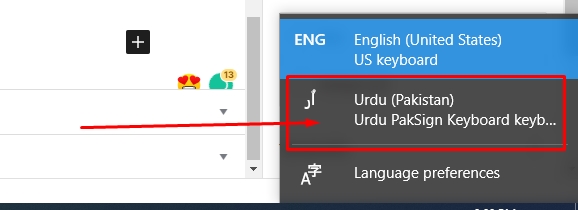
Step 4
Go to Web WhatsApp and log in/open.
Step 5
Switch the keyboard to Urdu and start chatting in Urdu
In the above 5 steps, you can install and start typing Urdu in the web version of WhatsApp.
Switch Language in Windows Keyboard Shortcut
To switch languages fast in windows, it is best to know the windows shortcut key.
Window shortcut key to switch keyboard is Window Key + Spacebar
- How to Add Urdu Keyboard On Android & iPhone? [2024 GUIDE]
- How To Download PAK Urdu Installer? [GUIDE]
- How To Fix Pak Urdu Installer Errors? [FIXED & Working]
- Download Top 170+ Free PixelLab Fonts [LTEST FONTS COLLECTION]
- How To Change Keyboard Language To Urdu? [SHORCUT KEYS]
How To Change English To Urdu Keyboard in Android?
There are more than 2.5 Billion users of Android in the world.
If you are an Urdu speaker and want to chat and update your status on WhatsApp in the Urdu Language you have to Install an Urdu Keyboard on your smartphone.
We have an article written on Top 18 Urdu Keyboard for Android which you can read and install a keyboard that you like the most.

How To Change English To Urdu Keyboard on iPhone?
Apple has also a fair amount of market share with mobile, MacBook, and iMac users.
On iPhone, there is an Urdu Keyboard Application available in the App Store which can be downloaded free of cost.
10 Best Urdu Keyboards for WhatsApp
- Easy Urdu Keyboard اردو Editor DOWNLOAD
- Urdu English Keyboard – اردو DOWNLOAD
- Urdu keyboard DOWNLOAD
- Urdu Keyboard – Fast Typing Urdu English, اردو DOWNLOAD
- Urdu Keyboard DOWNLOAD
- Urdu Keyboard 2021 – اردو کی بورڈ DOWNLOAD
- Easy Urdu Keyboard Urdu Keypad DOWNLOAD
- Urdu Keyboard with English letters DOWNLOAD
- Urdu keyboard MN DOWNLOAD
- Urdu Keyboard Fast English & Urdu Typing – اردو DOWNLOAD
FAQs About Type Urdu In WhatsApp
-
How can I type in Urdu on Whatsapp?
To type Urdu in WhatsApp you can add an Urdu Keyboard from your phone keyboard language list or you can install an Urdu Keyboard from Google PlayStore or App Store if you are an IOS user.
-
How can I type Urdu typing?
As we told above you need an Urdu Keyboard. But if you are not a native Urdu speaker and if you do not know how to write in Urdu. You need to learn it first. You can learn online or join any institute for that.
-
How can I add Urdu to the Keyboard?
You can add Urdu Keyboard to your mobile in 2 ways which we already mentioned in this guide. You can install an Urdu keyboard app or add the Urdu language from mobile settings.
-
How can I use an Urdu keyboard on iPhone?
Go to App Store on your iPhone and search for Urdu Keyboard. Choose the top positive reviewed app for you. You can also read a few reviews about the app before installation. So you can avoid bugs in the future.
-
How can I type in WhatsApp in different Languages?
Yes, you can type in any language. But again before you need to add the language to your mobile phone which you can do in two ways. If the language is available on your mobile you can simply add that or you can install an app for that.
-
How do I change the keyboard language on my phone?
It depends on the phone you are using. In most phones, you can see the language button in the bottom left of the keyboard and in just one single click you can change it to any language.
-
How do I add an Urdu Keyboard to WhatsApp Android?
If you are an Android user you can simply go to Google PlayStore and search for Urdu Keyboard. Install any application from the list and you are good to go. To install the best one you can check for the reviews and install the one which has more positive reviews.