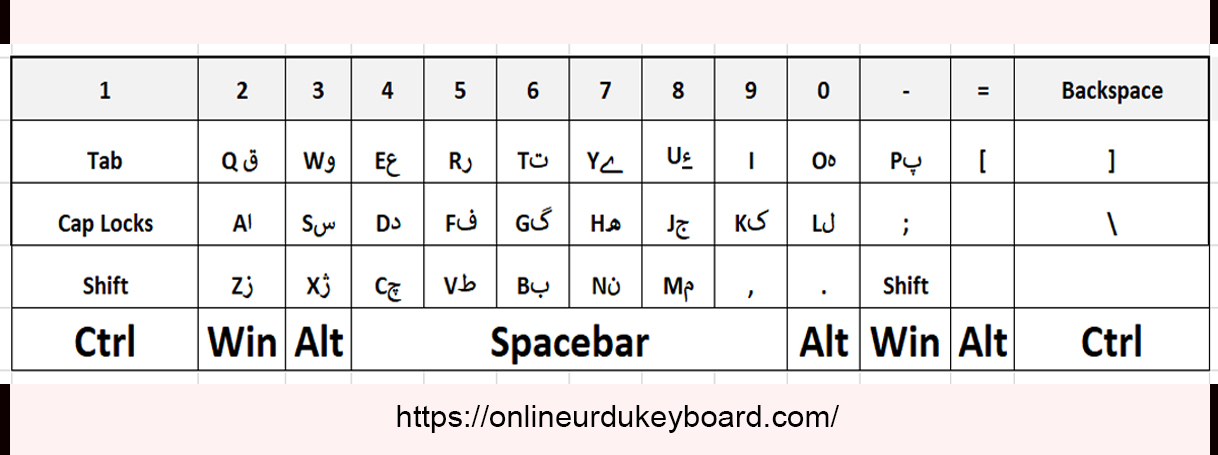When we talked about Urdu Inpage Keyboard the first software or application for Windows users that came into our mind was Urdu Phonetic Keyboard.
We have a detailed article written on Urdu Phonetic Keyboard earlier on this blog.
Today in this article I will share the Best and Easy Keyboard Layout for typing Urdu Text on Urdu Inpage. After reading this article you will be able to type Urdu easily and fluently using Urdu Inpage.
About Urdu InPage
Urdu Inpage is computer software that is used by Million of Urdu Speakers and writers around the globe. This is the first-ever software developed to type Urdu Text on a computer.
Urdu Inpage was developed by Kamran Rouhi in 1994 led by Rarendra Singh & Vijay Gupta
The project was originally a collaboration of a UK-based multilingual company with lead developers from India. This software was actually developed for a Newspaper Media Channel in Pakistan. Because Urdu is Pakistan’s national language.
And there was no such software was available in the market before Urdu Inpage.
Now the question is, is it necessary to have an Urdu Keyboard in your computer system to start writing Urdu in Inpage?
The answer to this question is “YES”. You must have an Urdu Typing Keyboard installed on your computer system.
How to Use Urdu Phonetic Keyboard to Write Urdu Text in InPage?
- Install Urdu Phonetic Keyboard on your machine
- Press WINDOWS + SPACEBAR on the keyboard (A keyboard shortcut to change English to the Urdu language )
- Open Inpage
- Press Ctrl + N to create a new file on Inpage
- Start typing
Check the below image for step by step guide to set up Urdu Phonetic Keyboard with Urdu InPage.
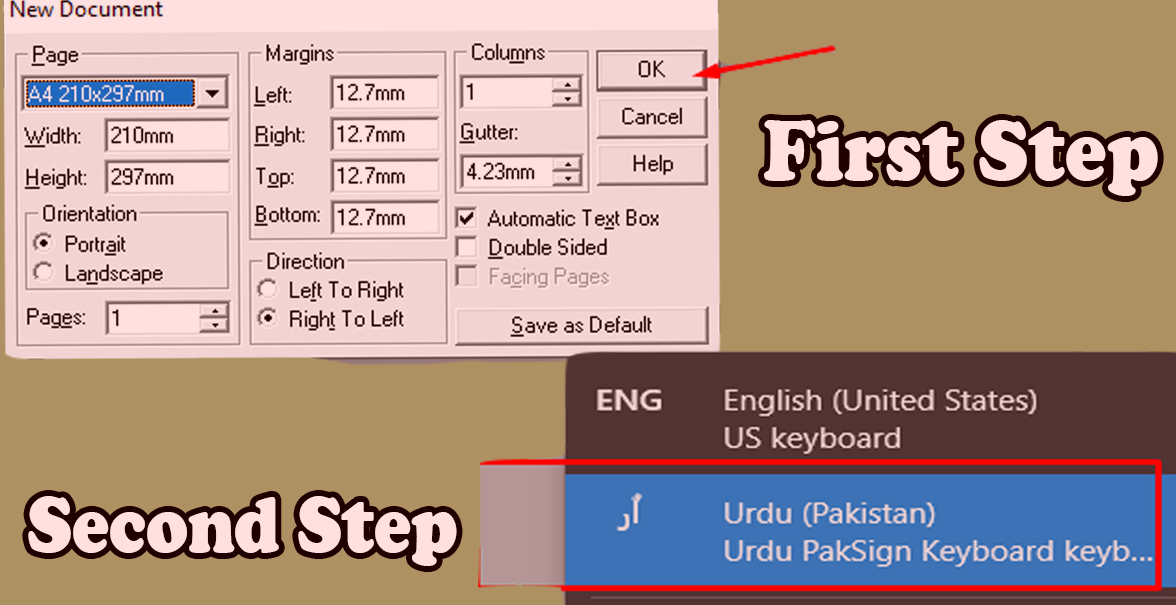
Urdu Keyboard Complete Layout Step-By-Step Guide with Image
Here we are sharing the complete Urdu Keyboard Layout step-by-step guide with images to help you. This guide will tell you, which word on the Keyboard you have to type for a specific word to type in Urdu.
If you see the below image, you will notice there are two-letter are written on each key which will actually show the letter you can type by pressing the English Keyboard.
Let’s practice this.