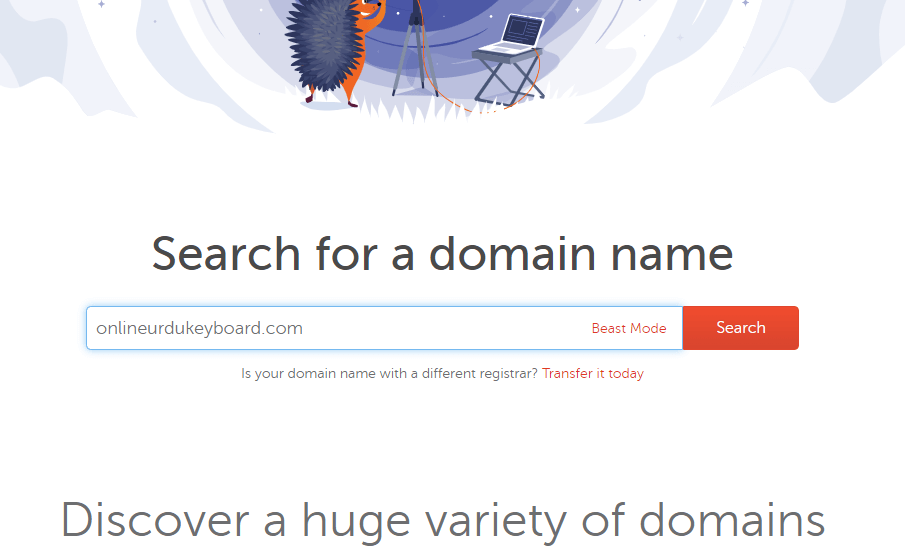So you decided to create a WordPress Blog.
You did two great decisions at once, Create a blog in 2022 and make a WordPress Blog on WordPress.
WordPress makes website creation very easy and simple. For those who don’t have coding knowledge but want to do blogging in 2022. WP allows them to create a professional blog in just 15 minutes.
There are thousands of guide articles and videos available on the internet and on YouTube on “How To Create A WordPress Blog?“. But it is quite hard to find a detailed guide on WordPress Urdu Blog creation. So I decided to create a definitive blog on How To Make Money Making Blog in Urdu using WordPress?
What Exactly Do You Need To Start A WordPress Blog In Urdu?
To create a blog on WordPress in Urdu, here are the two most important things which you need.
- A Domain Name
- A Web Hosting
Choosing A Blogging Platform
There are multiple CMS Systems and blogging platforms that provide the same services, you can create professional blogs but this article is purely based on creating a blog on WordPress. There are multiple reasons we are choosing WordPress to create an Urdu Blog.
Start A WordPress Blog In Urdu
A domain name is required to start a blog.
More in this blog post I will cover;
- How to Register a Domain Name on Namecheap?
- How to Choose the Best Web Hosting in 2022?
- How to Install and Setup WordPress Blog
- How to Choose the Best WordPress Theme for Urdu Blog?
- How to Write Your First Blog Post in Urdu?
- How to Install and Activate WordPress Plugins?
- How to Add a Contact Form
- How to Setup Google Analytics Tracking
- How to Optimize Your Urdu Website for SEO?
- How to Monetize Blog in 2022?
- Bonus Tips and Tricks for WordPress Blogs
1- A Domain Name
A domain name is required to run a website. A domain name is actually your address on the internet. It may be your brand or business. I will guide you later in this post on how to choose the right domain with the registration process.
How to Register a Domain Name on Namecheap?
There are domain registrar companies from where we can purchase a domain name. The availability of a domain name is important to register. It is impossible to register such a domain name which is already been bought by someone else. You have to find a domain name that is not registered by someone else.
For this post and for a guide I am using Namecheap to register a domain name. Because I always had a great experience with this domain registrar company because they have.
- A great customer support
- Easy payment method
- User-friendly website
Steps to Register A Domain Name
- Go to the Namecheap website
- Use the search bar to search your desired domain name
- Add to Cart
- Click on Checkout
- Select duration 1-10 years
- Confirm order
- Log in if you have already an account or create a new account
- Fill in the card details and confirm the purchase
- Verify your email address by clicking the link sent by Namecheap
You are done with the domain registration.
How to Choose the Best Web Hosting in 2022?
Choosing the best Web hosting is a curial step for bloggers.
To start an Urdu Blog on WordPress you need a top-notch hosting provider. Don’t worry I will share the top hosting for WordPress blogs in 2022.
Types of Web Hosting
- Shared Hosting
- VPS Hosting
- Dedicated Web Hosting
11 Benefits Of Using Professional Web Hosting For WordPress Blog
- Better site performance
- 24/7 Support system
- Free website builders
- Unlimited bandwidth
- SEO friendly
- Great Uptime
- SEO Opportunities
- Data Backup and Recovery
- Good site speed and performance
- Professional Email Address
- Secure website
2- Choose the Best Web Hosting
Before paying for any web hosting make sure they are the best in the below things.
- Your website needs
- Compare the Price with the specifications
- Check the uptime
- Customer support
- Scalability
- Security
Your Website Needs
You are creating an Urdu Blog and you have to know the actual reason behind your blog. You must know your targeted audience and also how much traffic potential is in the niche you have selected. Based on these figures you can select any web hosting.
You can decide based on these figures which kind of hosting you have to purchase.
Compare The Price With the Specifications
Yes, some hosting companies are very expensive but they provide the best services and it is worth it. But there are many expensive hosting without great services. They have mentioned many features on their website but when we purchase their hosting service we came to know many of that mentioned features are missing and if you want to use them you have to pay more. Which is actually not professional.
So to avoid this kind of headache you have to compare and make sure they will provide all the features which are mentioned in the plan which you are buying and mentioned on their website.
Check The Uptime
One of the crucial things, when it comes to Web Hosting, is Uptime.
If your website is not live 24/7 you may lose many visitors which directly affects your reputation. No one wants to visit such a website that is slow and down all the time.
Hosting providers claim 100% uptime, but before trust on their claim, you have to verify by yourself. Read online reviews about their hosting, and try to contact such website owners who are using the same hosting.
Note: Reading reviews about web hosting mean not those reviews in which they are promoting Affiliate Links. The affiliate bloggers write always a good thing about all companies. 😀
Customer Support
I have always had a great experience with hosting providers’ customer support. I always reach out to them when I have any kind of issue with my hosting, even something on my websites.
They are always there to help and fix issues.
This is very important especially if you don’t have enough technical knowledge to fix things.
Great customer support makes a web hosting company stand out.
Security
Expanding on the internet is good but with good things, there are always some threats that are also expanding. which is online security.
Internet users are always scared while performing any activity online. While purchasing web hosting make sure you are using a secure service where all of your and your customer’s data are secure.
3- Install and set up WordPress Blog
Once you are purchased a domain name and the best hosting, now it’s time to install and set up WordPress. There are multiple ways to install WordPress on a blog.
How To Install WordPress In The Right Way?
- Install WordPress via cPanel
- Install WordPress via FTP
- Install WordPress via the publich_html directory
- Download WP Install Manually
4- How To Choose the Best WordPress Theme For A Blog?
Before finalizing the Best WordPress Theme for a blog you need to consider the following things.
- Choose A Responsive WordPress Theme
- Always Better To Go With A Premium WordPress Theme
- Select a Lightweight WordPress Theme for Your Blog
- Make sure the Theme is Updated by the Developer on a regular basis
- Check the public reviews
- Make sure the theme support all major WordPress Plugins
Choose A Responsive WordPress Theme
Yes, it is crucial to choose a responsive WordPress Theme if you want to compete and always want to get a top ranking on Google.
More than 67% of the world’s population is using the internet on their mobile phone. It means the majority of the web traffic is now coming from mobile users. And if you have a non-responsive website you can lose a lot of traffic.
Google is now considering mobile responsiveness a major ranking factor. So you can not ignore mobile responsiveness in 2022 and beyond.
How To Check WordPress Theme Responsiveness Free?
Always Better To Go With A Premium WordPress Theme
Yes, it is recommended to buy a premium WordPress Theme. There are many reasons behind purchasing WordPress themes for our blog.
There is nothing wrong with using a free WordPress Theme from the WordPress Theme directory.
If you are using a premium theme you can get free updates and free support from the Theme provider. This comes in handy for those who are not technical and don’t have coding knowledge. Always consider this point when you are choosing a WordPress Theme for your blog.
Select a Lightweight WordPress Theme for Your Blog
Another Google major ranking factor is website loading speed. The Theme you are using is directly affecting the speed of your website. Before finalizing a Theme for your blog make sure that the Theme is lightweight and can load faster.
The speed of the website also affects the Core Web Vitals.
Make Sure The Theme Is Updated By The Developer On A Regular Basis
Whether you are using a Free or Premium WordPress Theme, make sure the theme is updated on regular basis by the developer. Check the last update date before installing and activating your blog.
You can check the date in the WordPress dashboard Theme section.
Updated Themes are more secure and have all the latest functionalities released by the developer.
Check The Public Reviews
Before choosing the Best WordPress Theme for a blog read reviews about the theme which you are going to install for your blog.
For WordPress Themes you can read reviews on WordPress’s official Theme directory or if the theme is available on The Theme Forest you can read public reviews there also.
Make Sure The Theme Support All Major WordPress Plugins
All WordPress users use WordPress Plugins to enhance the functionalities of their blogs. Sometimes due to old and not updated themes plugins are not supported.
FAQs on How To Start A WordPress Blog in the Urdu Language?
How much does it cost to start a blog on WordPress in the Urdu Language?
The actual cost of starting a WordPress Blog in English and Urdu is almost the same and equal. Because the basic requirements are the same to start a blog in any language. But it may vary only when it comes to purchasing WordPress Theme and Plugins.
Also how much costly hosting do you use. Otherwise, the actual price is almost the same.
How do Urdu bloggers get paid?
There are multiple ways to monetize blogs nowadays. The well-known method is to monetize a blog with Google AdSense, Promote Affiliate products or sell banner space on your blog. There are tons of other ways also to make money from a blog online.
Is it possible to monetize an Urdu blog with Google AdSense?
Yes, why not. Google AdSense supports the Urdu language which means you can create a blog in Urdu and monetize with Google AdSense and make money online from home.
For more information read this guide on Google AdSense Supported Language on Google’s Official blog: https://support.google.com/adsense/answer/9727?hl=en