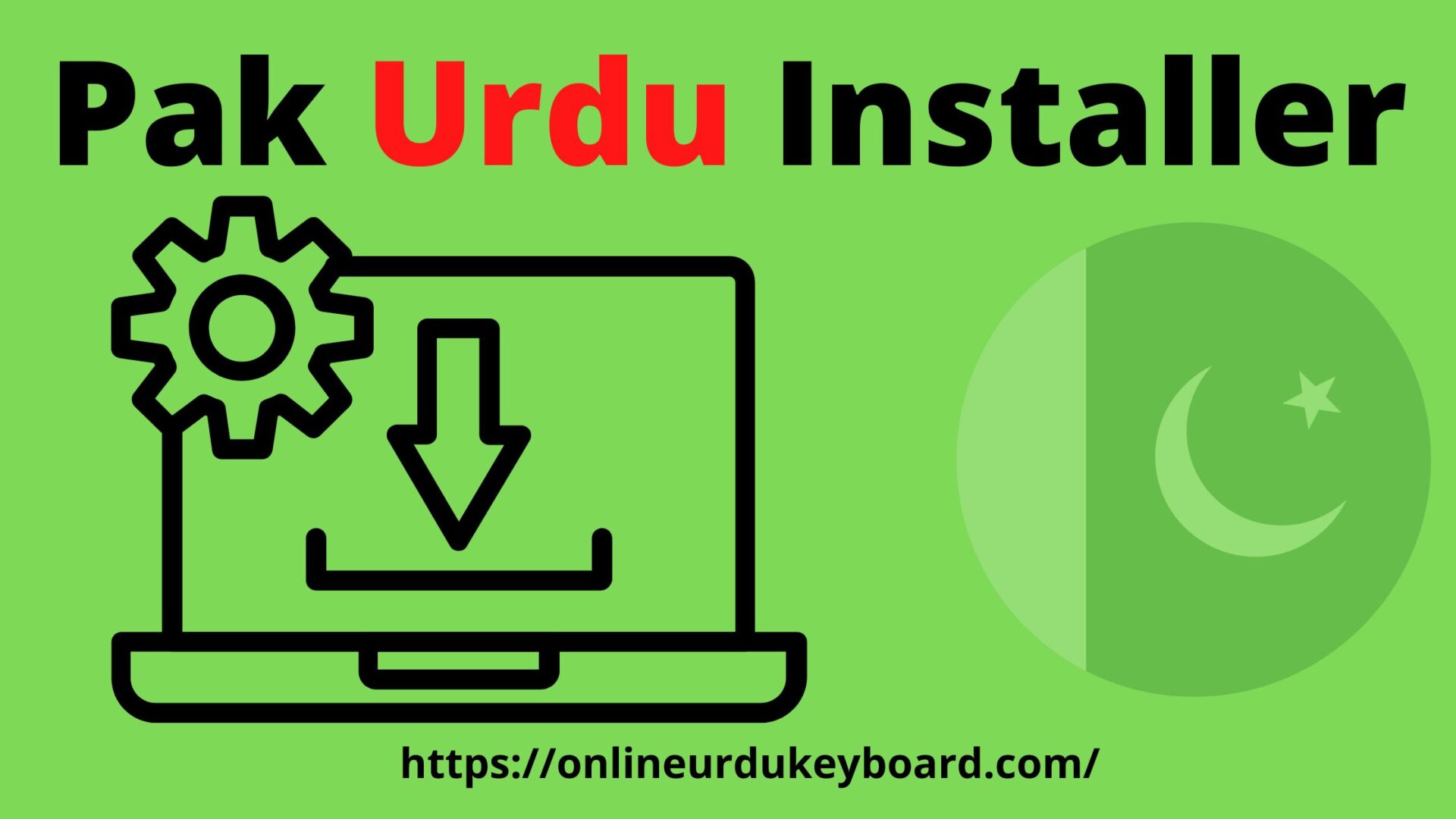Pak Urdu Installer is a software tool that enables the installation and use of the Urdu language on a computer. With this tool, you can type and view Urdu text on your computer, making it easier to communicate in the Urdu language.
Pak Urdu Installer Details System Specification Requirements
| Title | Details |
| Software Name | Pak Urdu Installer |
| Language | Urdu |
| Developer | M Bilal |
| License | Freeware |
| Size | (11 MB) |
| Last Update | July 16, 2022 |
Pak Urdu Installer Free Download Link
Pak Urdu Installer Keyboard Layout & Fonts Free Download for Windows and MAC
If you are looking for the Latest Version of Pak Urdu Installer Keyboard free download for both Windows and MAC OS, you are in the right place.
If you are new here, I am sharing a detailed user guide for Pak Urdu Installer. Let’s start from the beginning.
What is a Pak Urdu Installer?
Pak Urdu Installer is a complete solution for Urdu Installation and free Urdu Software.
How to Use Pak Urdu Installer?
All you have to do is click on the below Download Button. Download Pak Urdu Installer and install it on your computer.
Once you have completed the download and installation of Pak Urdu Installer you can change the keyboard using shortcut keys or manually.
To change keyboard preference with short keys:
Windows Key + Space Bar
With these keyboard shortcuts, you can easily change the keyboard language without using the mouse at all.
Using keyboard shortcut keys can save a lot of your time and also you can continue your work without having any distractions.
To change keyboard preference manually:
Click the extreme Bottom left language option. Change from English to Urdu
Features of Pak Urdu Installer Software
- Install Urdu fonts
- Urdu keyboard
- Urdu language support software
Pak Urdu Installer-Supported Operating Systems
- Windows XP
- Windows Vista
- Windows 7
- Windows 10
Pros and Cons of Using Pak Urdu Installer Keyboard Layout
FAQs About Pak Urdu Installer
-
What is a Pak Urdu Installer?
Pak Urdu Installer is a software tool that a user can download and install in their computer system. This software allows users to type Urdu text using a standard English Keyboard.
-
How do I download Pak Urdu Installer?
You can download Pak Urdu Installer for free of cost from this post. Go to the top Download button and download it for free.
-
Is Pak Urdu Installer compatible with my operating system?
Yes, Pak Urdu Installer is coded and designed in such a way that it is compatible with all modern Operating Systems OS. If you are using Windows, MAC OS, Linux, Ubuntu. You can download, install, and run this software on your machine without any problem.
-
Is Pak Urdu Installer free to download?
Yes, if you are downloading it from our website it is 100% free to download and use.
-
Do I need to know the Urdu keyboard layout to use Pak Urdu Installer?
No there is no need to install Urdu Keyboard Layout if you have installed Pak Urdu Installer on your machine.
-
Can I use Pak Urdu Installer in my word processing software?
Yes, the best thing about Pak Urdu Installer is that you can use it with MS Word, Notepad, and all other word-processing software without any errors. You can use this to type Urdu text in any software.
-
Is there a mobile version of Pak Urdu Installer?
No, unfortunately, there is no mobile version of Pak Urdu Installer available so far. This software is specially designed for computers only.
-
Does Pak Urdu Installer require an internet connection to function?
No, Pak Urdu Installer is typically a standalone software that works offline. It doesn’t usually require an internet connection for typing in Urdu.
-
Is Pak Urdu Installer safe to use?
Yes, if you are downloading it from a trusted source like our website. We are also using the same software personally. After checking and testing it we are providing it here for our users.