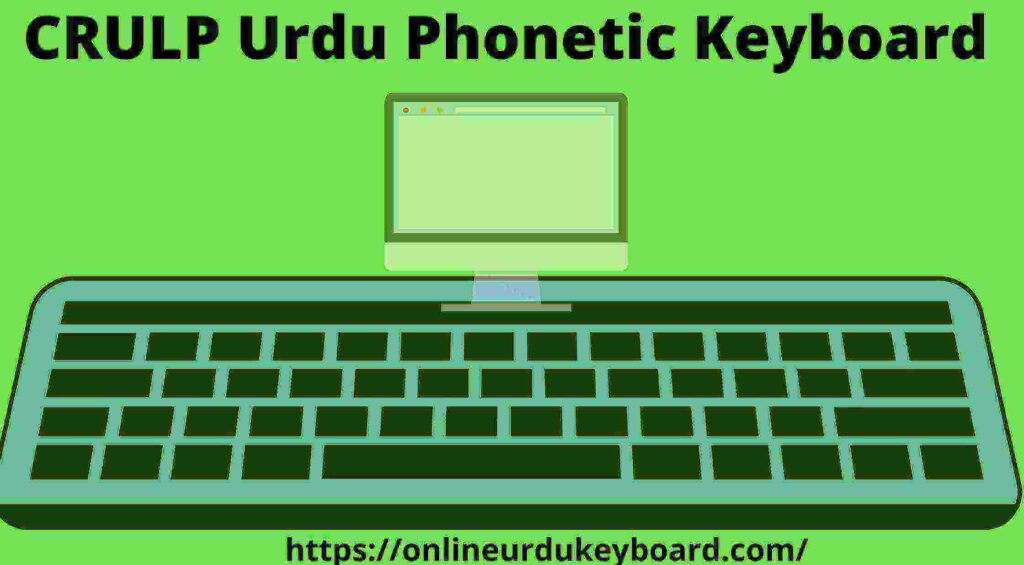
Download Free CRULP Urdu Phonetic Keyboard Layout for Windows
We are already covered multiple topics on Urdu Phonetic Keyboard, it uses layout and types.
In this post, I am going to share step by step guide on ‘How to Download CRULP Urdu Phonetic Keyboard for Windows”?
CRULP Urdu Phonetic Keyboard-Supported Platform
- Windows
- macOS
- Linux
- Android
- iPhone and iPad
- Web
- Mobile web
How To Download and Install CRULP Urdu Phonetic Keyboard on Windows OS?
Step 1
Download the ZIP file of CRULP Keyboard from here
Step 2
Unzip the file and you will have all the required installation file
Step 3
Run the Setup
To add/remove Keyboard Layouts for Windows XP
- Press the “Language” tab
- Double-click the “Regional and Language options” icon
- Press the “Detail” button
- Press the “Add” button
- Select “Input Language: “Urdu”, and Keyboard layout/IME: ”CRULP Urdu Phonetic v1.1″