If you are an Internet user you must be a fan of Google Chrome Browser. I am also a huge fan of Google Chrome. But the main difference between you and me is I perform most of my tasks in Google Chrome using Shortcuts. Because I know all the Shortcut Keys which can be used in Google Chrome to make our job easier and save some time.
If you don’t know how to use Google Chrome Keyboard Shortcuts this is the only detailed step-by-step guide for you. Following this blog post can save a ton of time for you.
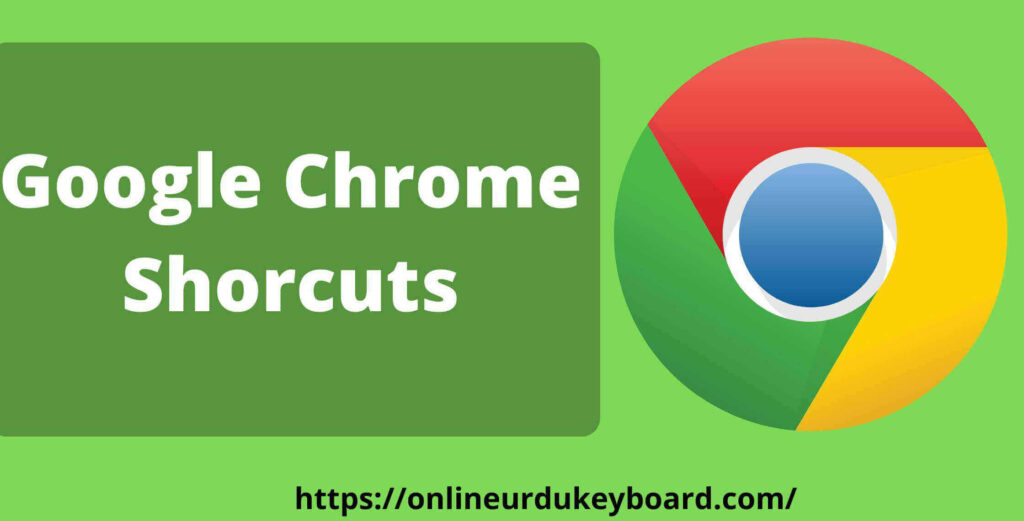
6 Benefits Of Using Google Chrome Keyboard Shortcuts
- Increase Spees
- Save Time
- Accuracy
- Enhances productivity
- Stylish and Easy
- Customizable
12 Useful Google Chrome Keyboard Shortcuts Cheat Sheet for Windows Users
| Keyboard Shortcuts | Functions |
| Ctrl+T | Open New Tab |
| Ctrl+N | Open New Window |
| Ctrl+Shift+N | Open Incognito Window |
| Ctrl+W | Close A Current Tab |
| Ctrl+Shift+T | Reopen The Last Closed Tab |
| Ctrl+Shift+W | Close The Window |
| Shift+Esc | Open Chrome Task Manager |
| Ctrl+J | Access Downloads History |
| Ctrl+H | Access Browsing History |
| Ctrl+D | Bookmark The Website |
| Ctrl+L | Go To The Search/Address Bar |
| Ctrl+Tab and Ctrl+Shift+Tab | Switch To The Right Or Left Tab |
Google Chrome Open New Tab Shortcut Keys (Ctrl + T)
To open a new tab while doing work with your computer laptop keyboard. Just press the Ctrl +T key to start a new tab in Google Chrome. No need to use the mouse again and again to open a new tab.
This will save some time for you and also you can avoid distractions while working.
Open New Window (Ctrl+N)
To open a new window in Google Chrome you can use this keyboard shortcut. Ctrl +N, this will open a new window in Google Chrome where you can perform your tasks
Open Incognito Window (Ctrl+Shift+N)
Google Chrome has a very useful feature which is the Incognito mode window. To access or open an incognito mode in Google Chrome we have to use the mouse and the process will take a few seconds for you also it will definitely distract your hand from the keyboard where you are working.
Here is the perfect solution and a Google Chrome Keyboard Shortcut to open an Incognito window.
To open an incognito window Ctrl + Shift +N
To open an incognito window manually:
- Click on the three dots on the top of the Google Chrome Browser
- Click on Incognito mode
Close A Current Tab (Ctrl+W)
Suppose you are working and opened a lot of tabs which may make your browser a bit slow. You want to close them using keyboard shortcuts. To close a current tab on Google Chrome use this shortcut. Ctrl + W
Reopen The Last Closed Tab (Ctrl+Shift+T)
This happened to me many times, I accidentally close my working tabs and I will be like SHIT 🙁
But then I find this solution to reopen the closed tabs in Google Chrome using Shortcut Key. You can also use this shortcut key Ctrl + Shift + T
Close The Window (Ctrl+Shift+W)
To close a window in the Chrome browser use this shortcut key Ctrl + Shift + W key on the keyboard.
Open Chrome Task Manager (Shift+Esc)
You can open Google Chrome Task Manager using shortcut keys. Shift + Esc
Access Downloads History (Ctrl+J)
While browsing we download many things from the internet. It may be an image audio clip or a video. To see the downloaded history you can open the history with this keyboard shortcut Ctrl +J
Access Browsing History (Ctrl +H)
Browsing history is something that we can check and remove from our browser. If you want to access your browser history in Google Chrome using a shortcut key use this one. Ctrl +H. It will land you directly on the browser history page of Google Chrome.
Bookmark The Website (Ctrl +D)
This is my favorite Google Chrome Keyboard Shortcut to bookmark any website or webpage. I normally do this when I am doing research on any topic. If I found a website interesting that I have to visit again I just press Ctrl +D on the keyboard and it will be bookmarked and I can visit it any time.
This tool comes very handy for those websites which we have to visit frequently. It may your FaceBook account or Gmail, your website dashboard, etc.
Go To The Search/Address Bar (Ctrl + L)
Using Ctrl + L shortcut key, you can go to the URL bar directly.
Switch To The Right Or Left Tab (Ctrl+Tab and Ctrl+Shift+Tab)
While doing work we opened many tabs and switching between tabs using a mouse every time may waste your time and also disturb the flaw. You can just use Ctrl + Tab or Ctrl + Shift + Tab. Both combinations can perform the same thin.
Google Chrome Keyboard Shortcuts Cheat Sheet with Free PDF for Windows Users

Useful Google Chrome keyboard Shortcuts For Mac Users
The Keyboard Shortcut keys are different for different operating systems. Here is a list of Useful Goole Chrome Keyboard Shortcuts for MAC OS Users. These keyboard shortcuts are helpful and time-saving in navigation.
| Purpose | MAC Keyboard Shortcut |
| Open a new window | Cmd + N |
| Open a new incognito window | Cmd + Shift + N |
| Open a new tab | Cmd + T |
| Open your homepage | N/A |
| Close the current tab | Cmd + W |
| Close the current window | Cmd + Shift + W |
| Quit Chrome | Cmd + Q |
Webpage And Address Bar Chrome Keyboard Shortcuts For MAC
| Purpose | Mac Keyboard Shortcut |
| Add “www.” and “.com” to a site name | Type a site name + Control + Enter |
| Add “www.” and “.com” to a site name and open in a new tab | Type a site name + Shift + Control + Enter |
| Open a new tab and search | N/A |
| Jump to Address Bar | Cmd + l |
| Open print options | Cmd + P |
| Reload the current page | Cmd + Shift + R |
| Delete autocomplete suggestions | Down arrow to highlight the suggestion and Shift + Fn + Delete |
| Save the webpage as a bookmark | Cmd + D |
| Make everything on the page bigger | Cmd plus + |
| Make everything on the page smaller | Cmd plus – |
| Return to the default size | Cmd + 0 |
| Scroll horizontally | N/A |
Google Chrome Keyboard Shortcut FAQs
Can we use keyboard shortcuts in Google Chrome?
Yes, the Google Chrome browser supports keyboard shortcuts. On the Online Urdu keyboard website, we have a detailed guide on this topic Google Chrome Keyboard Shortcuts
How do I find Google Chrome Keyboard Shortcuts?
In this post, you can find all the useful Google Chrome Keyboard shortcuts. We have provided a cheat sheet that you can download and use for reference in the future as well.