If you are looking for detailed information about Urdu Fonts, you are at the right place. Today in this article I am sharing detailed information about the most used and stylish modern Urdu Fonts.
But before going into the details, it is important to have the basic details about Fonts.
What is A Font?
According to Wikipedia, Fonts are defined as;
A font is a particular size, weight, and style of a typeface.
It is a common and natural thing that if we have multiple choices the one becomes the most favorite for us. There are hundreds and thousands of Urdu Fonts now available on the internet and some of them are used widely. People like a few of them very much as compared to other fonts.
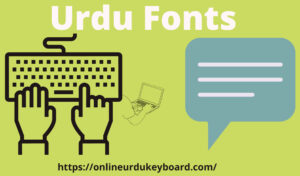
In Which Software do you Can Use these Fonts?
If you are using any of the below-listed software you can use these Urdu Fonts. You need to integrate them first and once only.
For Computers
- MS Word
- Windows Operating System (7-11)
- Adobe Photoshop
- Adobe Illustrator
- Adobe Illustrator CS6
For Android and IOS
- Canva
- TikTok
- Gmail
How To Add Urdu Fonts in Canva for Designers?
Canva is one of the most used designing apps and online platforms of today. That’s why we are sharing how to add Urdu font in Canva.
Steps To Add Urdu Font in Canva
I assume that you have the fonts downloaded on your computer or mobile already and you want to add them to your Canva account. Here are the steps to add Urdu Fonts in Canva.
Step 1- Sign In to Canva
Step 2- Click on the setting icon and click on Accounts Setting
Step 3- Click on Brand Kit
Step 4- Upload a Font
Step 5- Select and Upload from your computer
You are done. Now you can start typing Urdu in Canva directly.
Urdu Font for Bloggers
This is a blog where you are reading this post, but we are using the English language as our primary blog language. However there are bloggers who want to start their blogs in the Urdu Language, and they do not know how to add fonts to their Blogger and WordPress websites.
Here is the guide for How to Add New Urdu Fonts in Blogger and WordPress.
Add Urdu Fonts To WordPress Blog
WordPress Plugins make this job easier.
Steps
- Go to Plugins and Add New
- Search for Use Any Font
- Install and Activate the Plugin
- Get API and verify it in the setting
- Click on the Upload option and upload any Urdu font you want
- Assign the recently uploaded Urdu Font to your WordPress website headings, posts, pages, categories, etc
Add Urdu Fonts To Blogger Blog
Urdu Fonts can be added to blogger blogs also. Here is the step-by-step guide on how to add Urdu fonts to the Blogger blog.
For Google BlogSpot blogger I am sharing an easy method to type Urdu in Blogger. To start typing Urdu in Blogger you have to install Urdu Phonetic Keyboard in your system.
Steps:
- Open blogger and start a new post
- To type in Urdu change the keyboard
- Press Window + SpaceBar (It is a shortcut key to change language preference)
- Start typing in Urdu
Most Used Stylish Urdu Fonts List
- Al Qalam Telenor Urdu Font
- Jameel Noori Nastaleeq Regular
- Gandhara Suls Regular
- AlQalam Taj Nastaleeq Regular
- Alvi Nastaleeq Regular
- Najd Urdu Font
- Rouqa Urdu Font
- Shafiq Kurd Font
- Alvi Lahori Nastaleeq Urdu Font
- Bombay Black Urdu Font
- Alqalam Irtaza Urdu Font
- Adobe Arabic Bold
- Khat-e-Sulas Shipped
- Sadaf Unicode
- Urdu Emad Nastaleeq
- Trad Arabic Bold Unicode
- Times New Roman Urdu Font
- AA Sameer Divangiry Regular
- AA Sameer Khashab-Bold Bold
- AA Sameer mosan Regular
- Bookshelf Symbol 7 Regular
- Browallia New Bold Italic
- Browallia New Italic
- Browallia New Regular
- _PDMS_Mehran Regular
- _PDMS_Multan Regular
- PDMS_Nastaliq Nafees Regular
- _PDMS_Nowshera Regular
- _PDMS_PencilNafees Regular
- Rouqa Unicode Rouqa Unicode
- Roya Regular
- Sadaf Unicode
1- Download Al Qalam Telenor Urdu Font Free
Conclusion
Urdu Fonts is a must-have font for all Urdu speakers around the globe. I hope this post will help all the students and other professionals to choose the best and most stylish Urdu Font.
