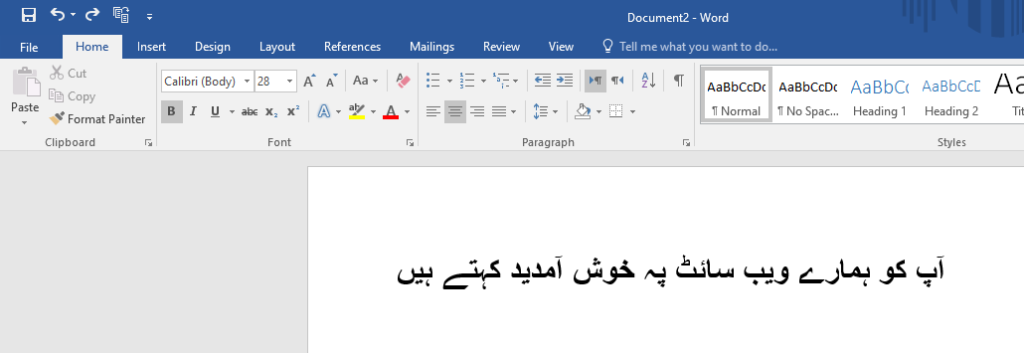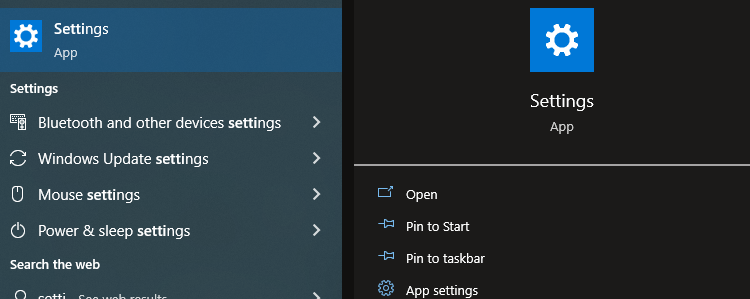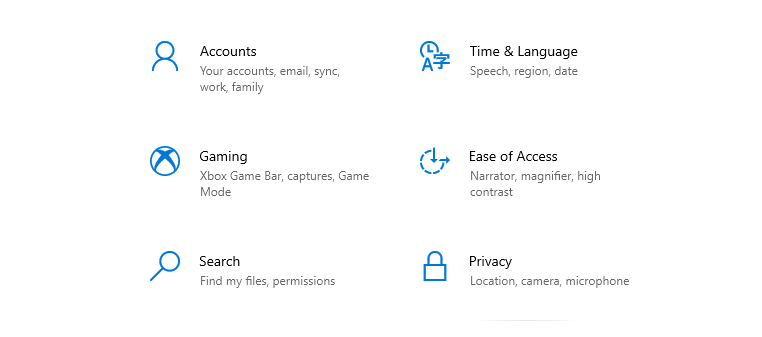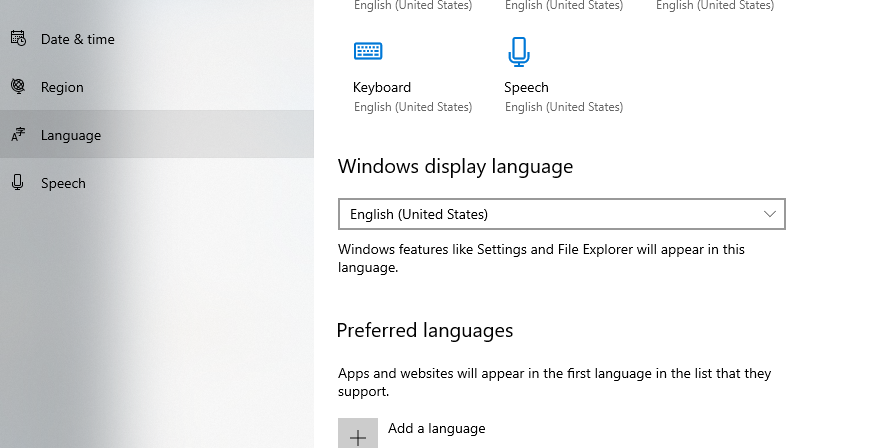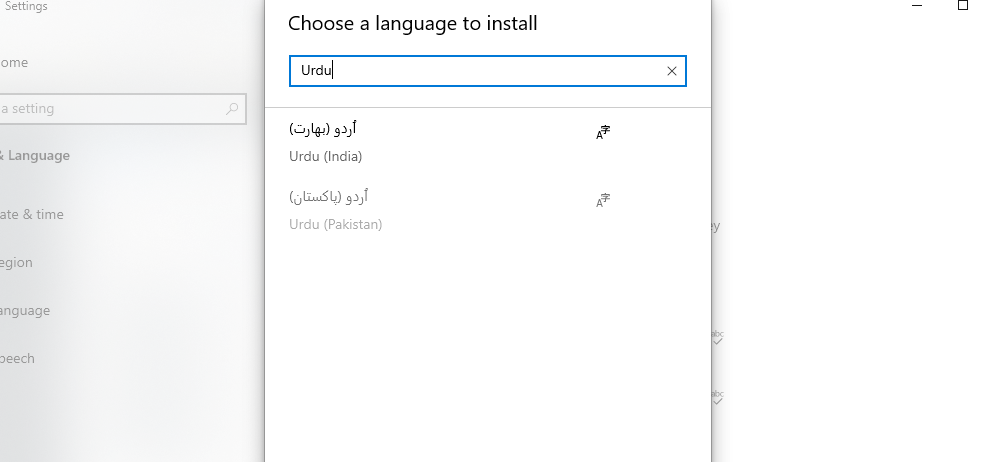You want to write Urdu Text in MS Microsoft Word. Here is the most definitive guide on How To Write Urdu Text in MS Word. This guide is the latest one which includes all new updates for 2023.
Pre-Requisites for Typing Urdu Text in MS Word
Before starting typing Urdu in MS Word, it is important to have an Urdu Keyboard on your machine.
We have already written a detailed guide on Urdu Keyboard Installation.
About The Urdu Language
The Urdu Language is the most common language in South Asia. In countries like Pakistan and India, the Urdu language is the main mean of communication understood by Millions.
About MS Word
Designed by Microsoft MS Word is the widely used text processor launched in 1983. MS Word supports multiple languages by default and has the option to add new languages. If you want to type in any regional language you can add that specific language also.
Here I am writing Urdu Text in MS Word to show you what it looks like.
Writing Urdu Text in MS Word (Windows 10)
Windows 10 is being used by most professionals today. This guide is applicable to all Windows users.
It is easy to navigate between languages in MS Word. Because now we have Urdu Langues in all Microsoft Latest operating systems by default added by the company. There is no need to install third-party applications to write Urdu in MS Word. All you need to do is switch between languages.
To write Urdu Text in MS Word follow the steps given below with image guides.
1- Open the setting in your machine.
2- Select Time and Language in the opened screen as shown in the below picture.
4- Search and Add Urdu from the list.
Few versions of Windows need to install Urdu Keyboards. If you are using Windows 7 then you can install Urdu Phonetic Keyboard and switch to the Urdu language when you have to type in Urdu.
If you want to know How To Install Urdu Phonetic Keyboard, we have written a comprehensive guide already on this blog.
Final Words
Writing Urdu Text in MS Word is not difficult if you are following the right steps which we just read above. Follow all the steps and you are good to go.