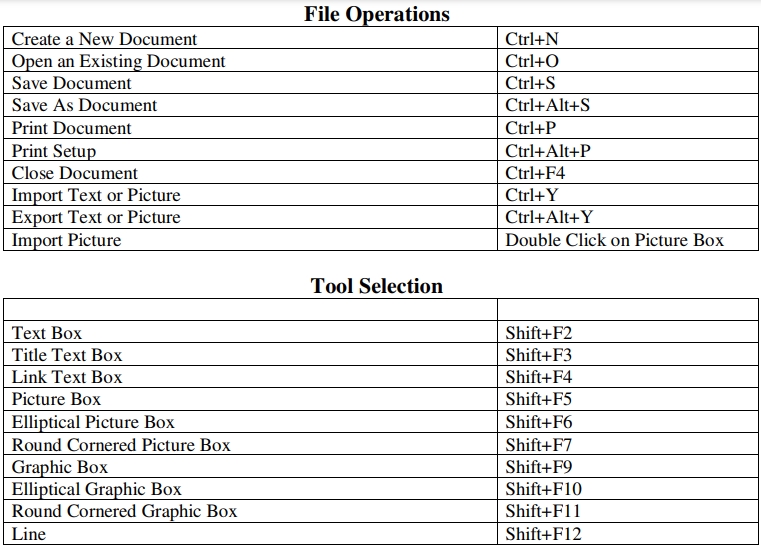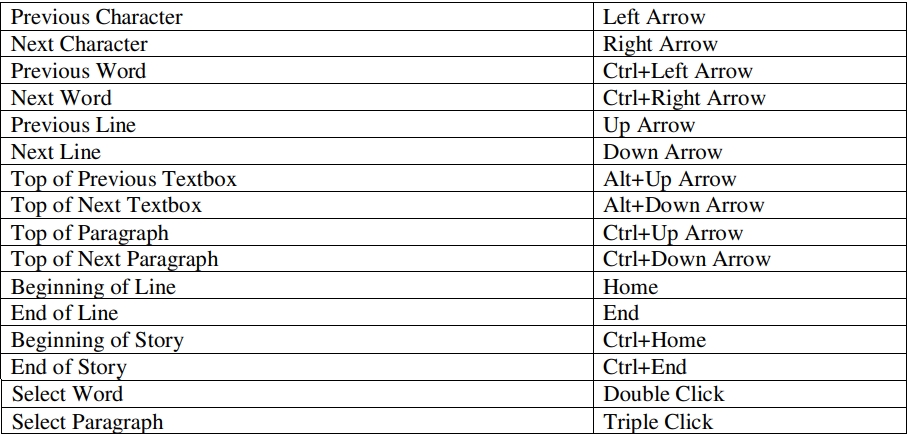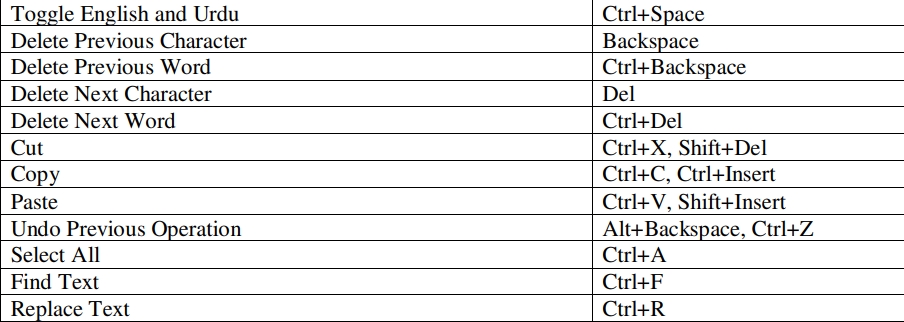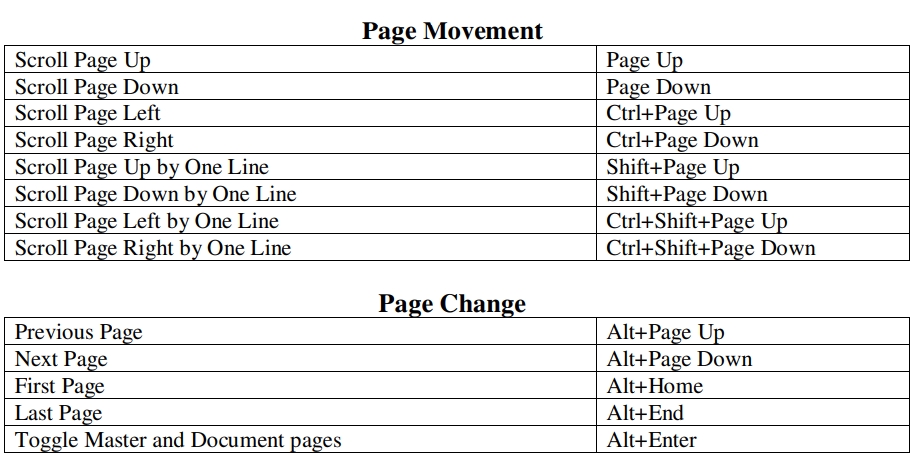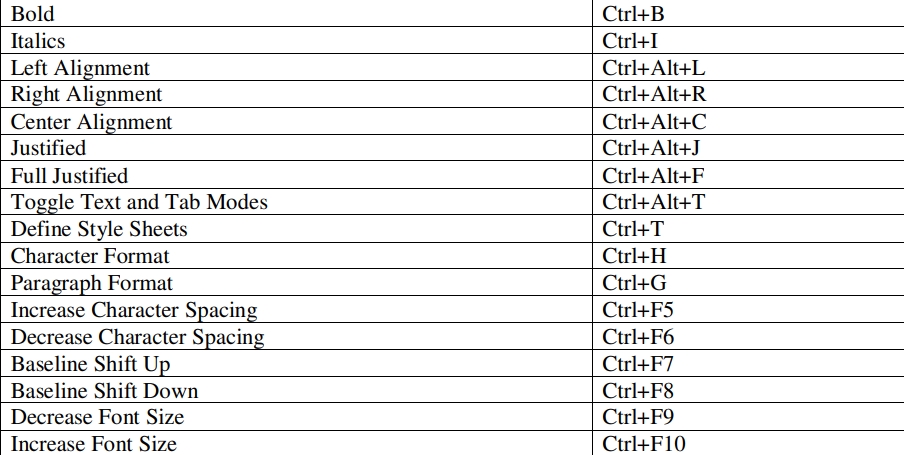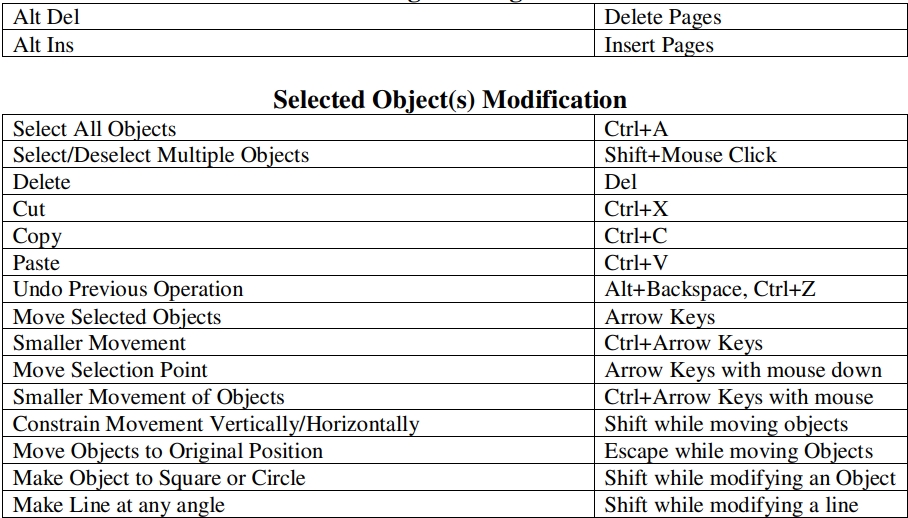Urdu Inpage Hotkeys/Shortcut Keys
This is a complete guide about Urdu Inpage Hotkeys/Shortcut Keys. For those who are learning Urdu Inpage for professional use and personal uses, it is very important to know about Urdu Inpage Hotkeys.
For English keyboards, there are tons of resources and tutorials available on the internet. But there are very limited resources about Urdu Inpage Hotkeys. So we decided to create this blog post.
Why Do We Need To Learn Urdu Inpage Hotkeys in 2023?
One of the main reasons for learning any new skill set is to make our job easier and save some time. The same is for learning shortcut keys in Urdu Inpage. All professionals use this software for Urdu Typing and it takes a lot of time if they perform all the tasks manually by using the GUI Graphic User Interface.
There are professionals who know the keyboard shortcuts and they complete their tasks in less time as compared to the new users.
So if you also want to save time then this is the perfect guide for you to learn Urdu Inpage Keyboard Shortcut Keys.
This is also the actual reason for this blog post to share all the necessary and most useful keyboard shortcuts with you.
Here is the list of the top 71 widely used Urdu Inpage Hotkeys.
Most Used Urdu Inpage Shortcut Hotkeys 2023
- Character Format Ctrl + H
- Go to Font Window (Ribbon) F12
- Go to Last Page Alt + End
- Go to Next Page Alt + Page Down
- Application Preferences Alt + F11
- Close the File Ctrl + F4
- Zoom – 200% F8
- Increase Font Size Ctrl + F10
- Go to Page Window (Page) Alt + F12
- Go to Zoom Window (View) Ctrl + F12
- Increase Line Leading Space Ctrl + Shift + F5
- Insert Index Entry Ctrl + Alt + I
- Insert New Page Alt + Insert
- Insert Picture from File Manager Drag Drop Picture
- Insert Table of Contents Ctrl + Alt + O
- Italics Selected Text Ctrl + I
- Justified Ctrl + Alt + J
- Top of Next Textbox Alt + Down Arrow
- Top of Paragraph Ctrl + Up Arrow
- Top of Previous Textbox Alt + Up Arrow
- Left Alignment Ctrl + Alt + L
- Ungroup Objects Ctrl + Alt + U
- Zoom – 100% (Original) F7
- Exit / Close Program Alt + F4
- Copy Selected Item(s) Ctrl + C
- Group Objects Ctrl + Alt + G
- Typographic Preferences F11
- Undo / Redo Last Action Ctrl + Z
- Right Alignment Ctrl + Alt + R
- Scroll Page Down Page Down
- Snap to Guides F9
- Story Editor F2
- Baseline Shift Down Ctrl + F8
- Baseline Shift Up Ctrl + F7
- Bold Selected Text Ctrl + B
- Center Alignment Ctrl + Alt + C
- Format Guides Double-Click On Rulers
- Full Justified Ctrl + Alt + F
- Go to First Page Alt + Home
- Increase Character Scaling Ctrl + Shift + F7
- Increase Character Spacing Ctrl + F5
- Zoom – 50% F6
- Zoom – Fit to Window F5
- Decrease Character Scaling Ctrl + Shift + F8
- Decrease Character Spacing Ctrl + F6
- Decrease Font Size Ctrl + F9
- Decrease Line Leading Space Ctrl + Shift + F6
- Define Style Sheets Ctrl + T
- To Create a New File Ctrl + N
- To Export Text/Picture Ctrl + Alt + Y
- To Import Text/Picture Ctrl + Y
- Delete Page(s) Alt + Delete
- Document Preferences Ctrl + F11
- Top of Next Paragraph Ctrl + Down Arrow
- To Save As… a File Ctrl + Alt + S
- To Select Paragraph Triple Click
- To Select Word Double Click
- Cut Selected Item(s) Ctrl + X
- Print a File Ctrl + P
- Replace Text Ctrl + R
- Scroll Page Up Page Up
- Select All Ctrl + A
- Toggle Master/Document pages Alt + Enter
- Toggle Text and Tab Modes Ctrl + Alt + T
- Find Text Ctrl + F
- To Open a File Ctrl + O
- To Save a File Ctrl + S
- Open File from File Manager Drag Drop File
- Paragraph Format Ctrl + G
- Paste Selected Item(s) Ctrl + V
- Toggle Eng/Urdu Keyboard Ctrl + Space
Urdu Inpage Shortcut Keys Free Pictures Download
Urdu Inpage Shortcut Keys 2023
Conclusion
This post-Urdu Inpage Hotkeys the definitive User Guide 2023 is useful for all new users and also for advanced users. After reading this post anyone can use short keys or keyboard shortcuts to perform any task easily in Urdu Inpage. Which can actually save a lot of time while typing anything in Urdu Inpage Software.