The invention of Urdu Inpage to Unicode makes it easier and possible for Urdu designers, publishers, media persons, and all other professional Urdu users to type Urdu and export to third-party software.
Unicode still does not support much famous and widely used software.
What is Unicode?
Unicode is an IT standard for coding, presentation, and text handling in the world writing system.
What is Urdu Inpage?
We have already written multiple articles on Urdu Inapge and its uses, importance, etc. Basically, Urdu Inpage is a software in which you can write Urdu text, save it, share and take a print, etc.
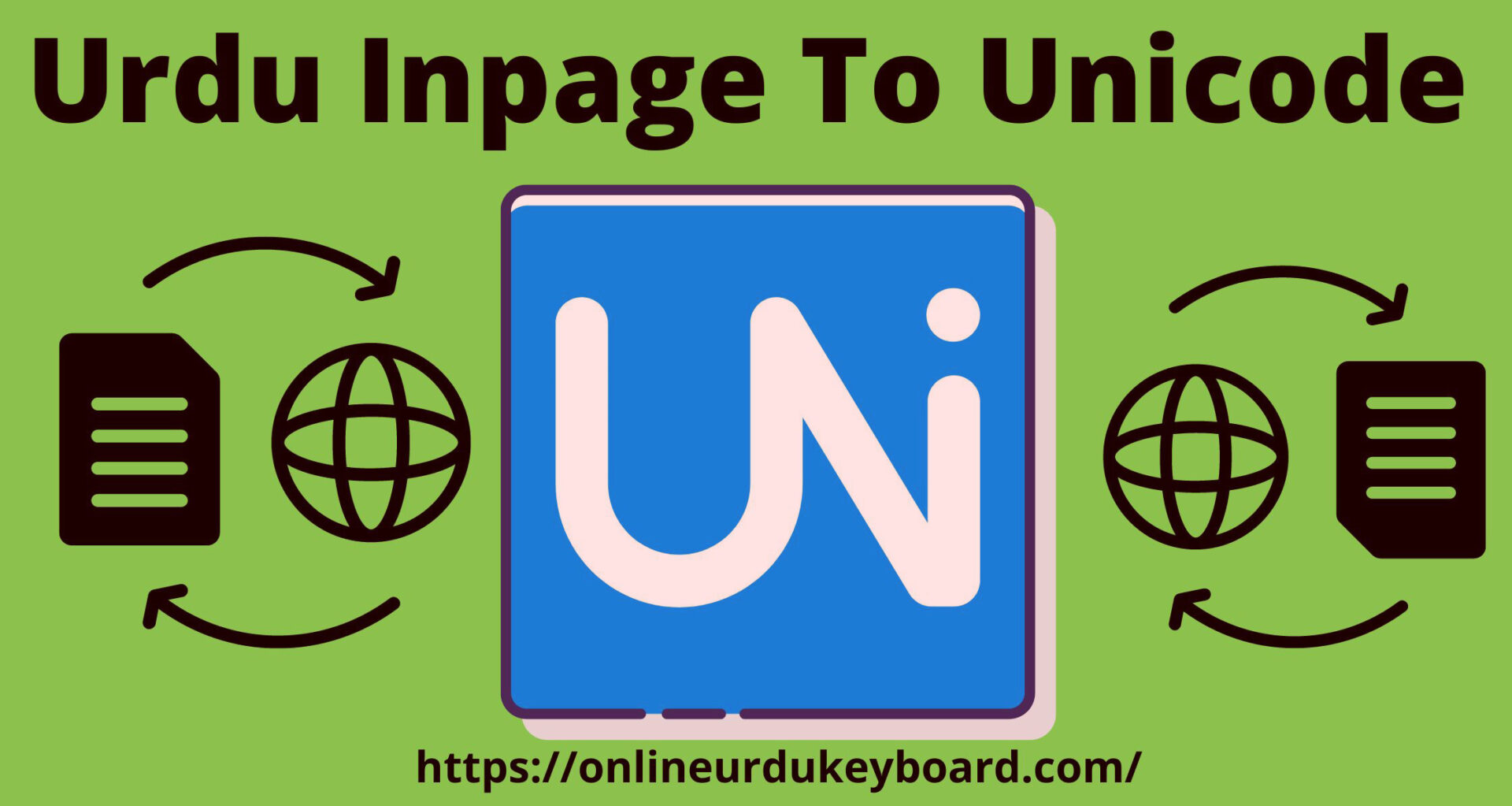
Famous Software Not Support Unicode
- Adobe Photoshop
- Coral Draw
- Adobe XD
Importance of Urdu Inpage to Unicode Conversion
It is very important to have an Inpage to Unicode converter because it makes media houses’ jobs easier, it is very useful for bloggers to convert Unicode to plain Urdu Inpage text.
How To Use Urdu Inpage To Unicode Online?
To convert any file from Urdu Inpage to Unicode for free there are few websites available online where you can convert Urdu Image files into Unicode.
Advantages of Using Free Online Unicode Converter Tool
- Quick converter
- No need to buy a premium plan
- No need of creating an account
- Mobile friendly
- No limit on files conversion
- No need to download
- Secure
1- Quick Converter
Time is money. You can save a lot of time by using an online Unicode converter.
2- No Need To Buy A Premium Plan
Not everyone can afford paid applications. And if free converter tools give perfect results without taking too much time.
If you are using Free Online Unicode converter there is no need to pay anything and can covert unlimited files free of cost.
3- No Need Of Creating An Account
To use free online converter tools there is no need to Sign Up and account creation. It might irritate you to create an account especially when you have only a few files to convert.
You can avoid this step by using free online Inpage to Unicode conversion tools.
4- Mobile Friendly
Mobile users are increasing day by day worldwide. Almost every next person uses mobile for internet browsing. Now smartphones are taking computer and laptop spaces and performing all those operations the same as computers.
These online tool websites are 100% mobile friendly and user-friendly on mobile devices. So if you have a smartphone and a file to convert you are good to go.
5- No Limit On Files Conversion
One of the best parts of these tool sites is there is no limit. You can convert unlimited Urdu Inpage files to Unicode. This is useful for news website owners because they have to publish content on an hourly basis.
6- No Need To Download
Yes, once you have done with the conversion you can just copy and paste anywhere you want. There is no need to download a separate file to your computer or mobile.
This feature is very handy especially when you have a low disk space computer or mobile phone.
7- Secure
This is the most important part. Because when it comes to online the most crucial and risky thing is security. Such sites are secure and you can upload your file without any tension.
And if you want to make sure that the site is secure or not. Just check if they are using an SSL Certificate or not. If they are using SSL you can use such sites without any tension. Because they use encryption and decrption so no one can destroy the process.
Things Need to Convert InPage To Unicode
Following are the important things needed to convert Urdu Inpage to Unicode.
- A computer or a mobile phone
- Urdu Inpage file
- Internet connection
- A text editor to paste the converted file
Conclusion
In this Urdu Inpage To Unicode converter free guide, I shared all the best practices you can do to make it successful. Follow all the above steps so you can get the benefit of this.